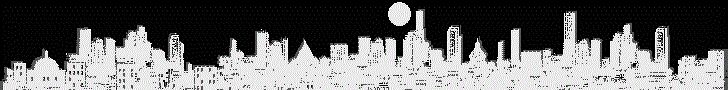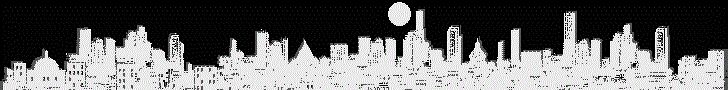|
1. exe-0.17 on Desktop
? โปรแกรมที่ใช้สร้าง SCORM คือ exe
? พบ ICON หลัง Download และติดตั้ง
? Java Runtime Environment : Required
> exe-0.17
|  |
2. exe First Page
? แสดงส่วนสำคัญหลายส่วน
- Outline
- iDevices
- Authoring
- Properties
> Add Page
> Topic
|
 |
3. Add Topic
? เพิ่ม Topic
> Add Page
> Section
|  |
4. Add Section
? เพิ่ม Section
> Add Page
|
 |
5. Add Unit
? เพิ่มหลาย Topic หลาย Section
> Topic > Add Page
> Home > Add Page > Add Page
> Unit > Add Page >> ?????
? กรอก ความรู้เบื้องต้นเกี่ยวกับจาวา
> OK
|  |
6. Add Activity
? เพิ่มกิจกรรม เป็นเว็บเพจ
> Activity
? กรอก ชื่อกิจกรรม
? กรอก รายละเอียด
> Done
> Activity
? ถ้าต้องการ Delete ก็ทำได้
|
 |
7. Unit Update
? เพิ่ม Free Text ใน Unit
? อธิบายรายละเอียดของ Unit
> Free Text
> Done
|  |
8. Add Image Gallery
? เปลี่ยนหัวข้อให้อ่านเข้าใจ
> จาวาเบื้องต้น
> Add Page
> การแปลภาษา
> Image Gallery
? กรอกชื่อ Title
> Add images
? เลือกภาพ แล้ว Open
? ภาพจะถูกเปลี่ยนเป็น ThumbNail
> จาวาเบื้องต้น
> Add Page
|
 |
9. Add SCORM Quiz
? เพิ่มข้อสอบแบบเฉลยหลังตอบ
> SCORM Quiz
? กรอกคำถาม และตัวเลือก (Option)
> Add another Option
? เลือกตัวเลือกที่ถูกโดยเลือก Radio
|  |
10. Add another Question
? เพิ่มคำถามในแบบทดสอบ ชุดเดิม
> Add another Question
? กรอกคำถาม ตัวเลือก และ Radio
> Done
|
 |
11. Quiz Preview
? แสดงตัวอย่างคำถาม
|  |
12. Quiz Testing
? ทดสอบคำถามโดยเลือก Radio
? สรุปคะแนนหลังส่งคำตอบ
> Submit Answer
|
 |
13. Add Attachment
? เพิ่มแฟ้ม x.htm เป็นแฟ้มแนบ
> Attachment
> Select a file
? กรอก Label, Description
> Done
|  |
14. Click Attachment
? คลิ๊กแฟ้มแนบ จะเปิดหน้าต่างใหม่
> ลองส่งแฟ้ม .htm
? ลดขนาดของ Windows จะได้เท่าที่เห็น
|
 |
15. Export as Zip
? ส่งแฟ้มออกเป็น .zip
> File > Export > SCORM 1.2
? พิมพ์ exescorm เป็นชื่อแฟ้ม
|  |
16. Import SCORM 1
? เข้าหน้าวิชาของมูเดิ้ลในฐานะครู
>เพิ่มกิจกรรม > SCORM
|
 |
17. Import SCORM 2
? กรอก ชื่อ และบทคัดย่อ
> เลือกหรืออัพเดท SCORM แพกเกจ
> อัพโหลดไฟล์ > Browse > อัพโหลดไฟล์นี้
> เลือก > บันทึกการเปลี่ยนแปลง
|  |
18. Import SCORM 3
? แสดงผลของ SCORM
> เข้าสู่บทเรียน SCORM
|
 |
19. Import SCORM 4
? เปิดดูแต่ละเนื้อหา
? แสดงข้อสอบใน SCORM
|  |
20. View imsmanifest.xml
? ดูข้อมูลในแฟ้มเมนู
? พบปัญหาภาษาไทยก่อนส่งเข้า Moodle
|